Speaksee AutoCaption
Real-Time Captions for Digital Meetings
Speaksee AutoCaption is an automatic live captioning software that transforms your digital meetings, business meetings, online education, webinars, and podcasts into accessible, inclusive experiences. Whether you're using Zoom, MS Teams, Google Meet, WebEx, or any other conferencing platform, AutoCaption seamlessly integrates to provide real-time speech-to-text transcription.
See the Speaksee AutoCaption in action
Speaksee AutoCaption automatically live captions all of your digital meetings.
Software Independent
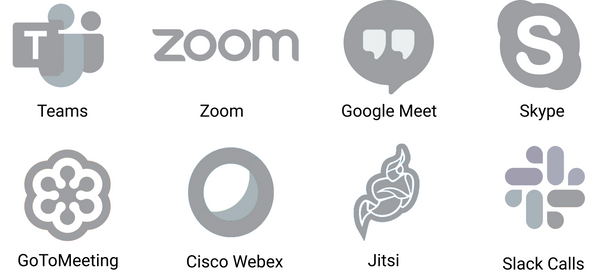
Speaksee AutoCaption works with all online (video-)conferencing platforms.
AutoCaption Features:
Real-time captions
Experience instant subtitling of spoken words, ensuring you never miss a beat in your digital conversations.

Caption Overlay
Our innovative dynamic Caption Overlay © technology allows captions to appear on top of any program, providing accessibility whenever and wherever you need it.
Security
We prioritize your privacy with robust end-to-end software encryption, ensuring your conversations remain confidential.
AutoCaption Can Even Be Used For:

Speaksee AutoCaption is Perfect for Various Use Cases:
-
Business Meetings: Enhance collaboration and ensure clear communication in your corporate video calls.
-
Online Education: Make e-learning and online lectures accessible to all students, including those who are deaf or hard of hearing.
-
Webinars and Podcasts: Conveniently follow any digital content
-
Personal Use: Stay connected online with friends and family, regardless of hearing abilities.
Why Choose Speaksee AutoCaption?
-
Unmatched Accuracy: Our advanced AI-powered technology delivers superior transcription quality, even in noisy environments.
-
Easy to Use: Simple installation and intuitive interface make AutoCaption accessible for users of all technical levels.
-
Windows Compatible: Currently available for Windows 7, 10, 11, and 12 operating systems.
-
Cost-effective: A cost-effective solution compared to traditional captioning services, while maintaining high quality.
- Save the transcripts: Easily save a copy of the transcription for later reference.
Compatible With Devices Running Windows 7, 10, 11, or 12

Currently Speaksee AutoCaption allows you to produce live captions during any conference call with colleagues, friends or relatives on any Windows OS device. MacOS is not yet supported.
Get Started with Speaksee AutoCaption Today!
Transform your digital meetings into inclusive, productive experiences. Whether you're a business professional, educator, or individual seeking better communication tools, Speaksee AutoCaption is your solution to clearer, more accessible online interactions.